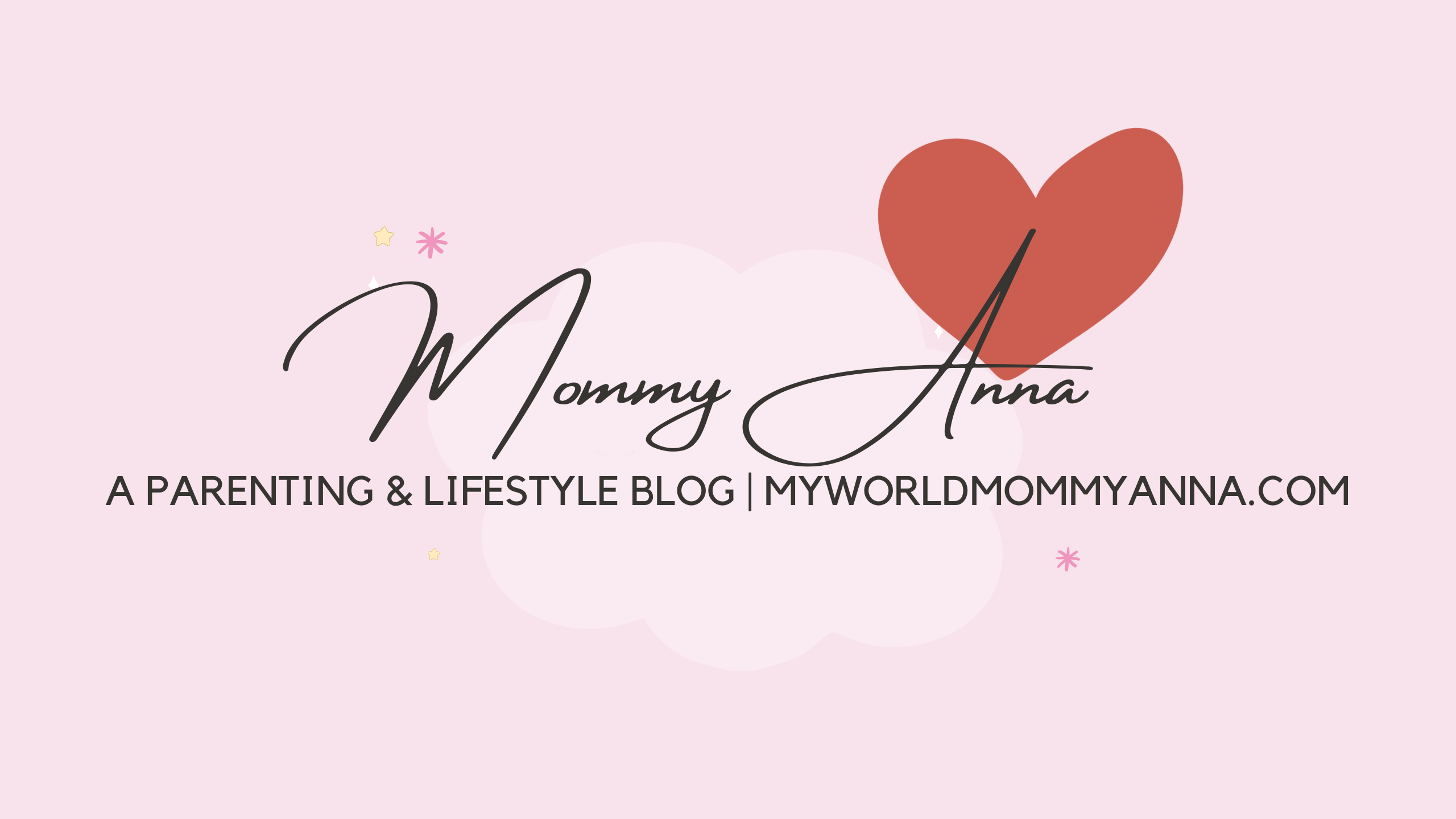So you’ve purchased a tablet of your very own—congratulations! Now, do you know what to use it for? If you think that it’s just going to be for social media posting or playing games with a bigger screen, then you’re woefully underusing it.
Get the most out of your purchase by using it in the creative and exciting ways that we’re going to list in this article. After all, there’s nothing more wasteful or more depressing than getting a top-of-the-line tablet and simply using it to tweet or post Facebook updates.

Use it as a second screen
Whether you work from home or in the office, you know that having a second screen to work with can easily increase your productivity, especially if you’re the kind to multitask. Use your tablet as that second screen, such as using it to send emails, text messages, or even as a Skype camera/calling device. The capacitive touchscreen of your tablet will ensure that every action you make is quick, seamless and easy. Popular tablets like the Apple iPad are a great choice for this.
Livestream with it
Thinking about making it big on the streaming scene? A tablet can easily help you in that regard. Simply download the streaming app of your choice, make sure that you’re connected to a good internet signal, and you should have all you need to show the entire world what you’re doing! Using a tablet is great for someone just starting out in streaming, as it allows you to capture video on the go, whether you’re outdoors or indoors. The fact that you can take it with you anywhere without needing any wires or connections also lends for a hassle-free streaming experience.
Make it your car GPS
Another creative way to get the most out of your tablet is to use it as a navigational GPS device for your car. Apps like Google Maps and Waze can easily help you get to wherever you want to go with up-to-date road maps and route mapping. Waze especially allows drivers to put up warning signs and notifications on its digital map, giving you a convenient heads-up if the route you’ve chosen is especially choked with traffic or is impeded by construction or a vehicular accident. Just make sure that you put it somewhere that doesn’t obstruct the view of your windshield!
Use it as a pet toy
While we’re not advocating that you give your tablet over to your pet as a chew toy, what we are suggesting is to use it as way to interact with your cherished furry companion in new ways. There are apps available that are programmed to let your pet join in on the fun, such as allowing them to draw or doodle with a paw, or let them answer questions yes or no with a tap of a screen. There are even apps out there that can train your pooch or kitty to perform tricks on command, or help you do so.
Make it your relaxation tool
You can also use your tablet as a device to help you relax and relieve stress. Either use it as a media playing device to play soothing music for you in the background, or download any of the many meditation apps currently available to use your tablet as a guide in finding your inner peace a whole lot easier. Meditation has been proven to help with stress as well as body pain, so it’s nothing to sneeze at!
Utilize it as a portable cash register
If you have a small business or shop, then you can easily use your tablet as a portable cash register. Download one of the many Point of Sale apps available online to make the process a seamless, convenient, and highly-documented one. There are also attachments that you can buy and plug into your tablet to facilitate credit/debit card swiping, too.
Make it your personal remote control
Depending on your tablet brand of choice, you’ll be able to download an app that lets you operate them from your tablet. This is handy if you’ve got a lot of devices that allow for app remote control functionality, such as your Smart TV, thermostat, sound system and others.
Conclusion
A tablet shouldn’t simply be treated as a bigger smartphone. Instead, take advantage of its bigger screen size and heftier specs to do much more with the daily driver you’ve got chilling in your pocket or purse. Crib from our list of ideas above and maximize the huge chunk of cash you’ve dropped on that sweet piece of mobile tech.